In case you are one of the ones out there waiting for my releases to appear on Amazon or some other book vendor instead of buying directly from Silver Publishing. I'd like to encourage you to purchase directly from the publisher. Silver offers great discounts to readers and you'll always get first crack at the books directly from the publisher, instead of having to wait until they appear on Amazon.
You can download books from Silver Publishing directly to you Kindle/Kindle Fire or other device, even though the book has not appeared on Amazon yet. You don't have to wait.
RJ Scott has given us the step by step directions on how to set up your Kindle device so you can download directly from the Silver website. This in no way interferes with your other purchases from Amazon or other vendors.
So enjoy and take advantage of those great discounts going on at Silver Publishing. Get your books today, no waiting.
STEP 1
Finding your Kindle e-mail address.
1) Go to Amazon and log in
2) Find Kindle in the left hand menus
3) Then find 'Manage my Kindle'
4) Click on 'Manage Your Devices'
5) Look for 'Send to Kindle Email Address'
6) Make a note of this address - write it down you will need it later.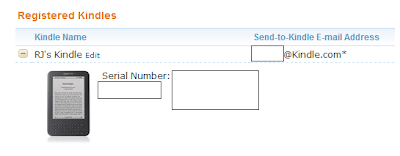
STEP 2
Add Silver to your list of approved email senders
1) Remaining logged in to Amazon...
2) Click on 'Personal Document Settings'
3) Scroll to the list of approved Email addresses
4) Add the following to the list: @spsilverpublishing.com
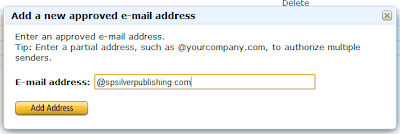
5) Then press *Add Address*
STEP 3
Add your Kindle address to Silver Publishing
1) Log in to your Silver account
2) Click on 'My Account'

3) Click on 'My Account Info'
4) Type in your Kindle address that you found above
(this example is RJ's old kindle address)
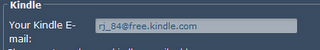
5) Press Update
THE END
****
I hope this helps everyone and gets you your books that much faster.
Special Thanks to RJ Scott for the great step by step instructions!
Wishing you Love and Butterflies,
Sui Lynn~~
I don't have a Kindle, but I appreicate the information. After getting the first generation and it not allowing PDF for the format I preferred, my 2008 Mother's Day gift went back. Since I have had a Sony and now have a Nook, first generation as I did not need all the bells * whistles. So now any ereader I purchase to replace any one that goes out has to support PDF so I can access my previous books purchased. While the Kindle looks nice I do not like the wireless feature, with the age of hackinging and personal freedeom infringement I have issues with it. I think it is a great product, but I want a device with wireless capability, I know I am weird. But I have a computer/laptop for that funcion. So enough of my rambling, once again it is nice for the Kindle users how to get their books sooner. I know for myself with Silver's new reward program I am shooting to be purchasing enough within a 3 month period to get my book(s) early. I am currently at gold, with platinum as my next level. But with as much as I spend on books between my favorites websites, that is not going to be a problem.
ReplyDeleteI have to agree with you there Tanya. I have a kindle and the fact it doesn't support regular pdf files is maddening. I have found ways to convert pdf to kindle without having to pay for it but it is an added annoyance.
ReplyDeleteIt's good to see I'm not the only book collector out there. lol.
Have a great day.